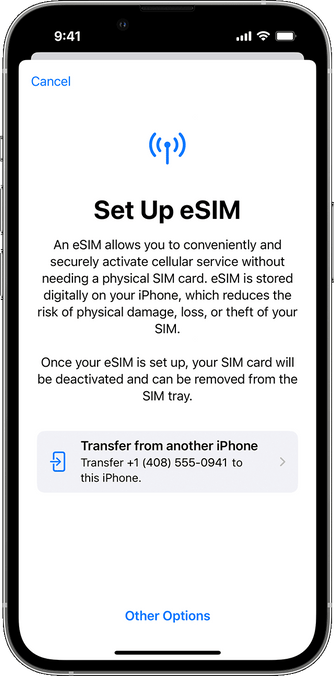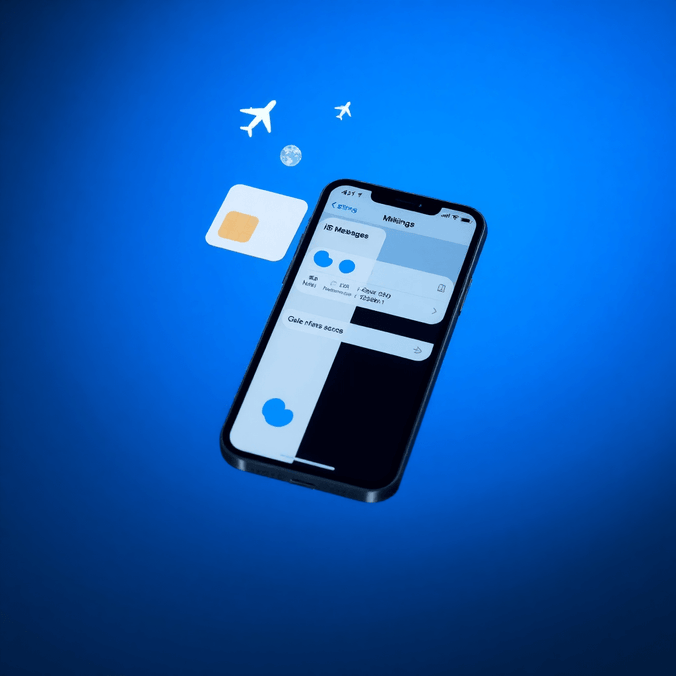Check if Your Phone Supports eSIM: A Quick Guide for iPhone & Android Users
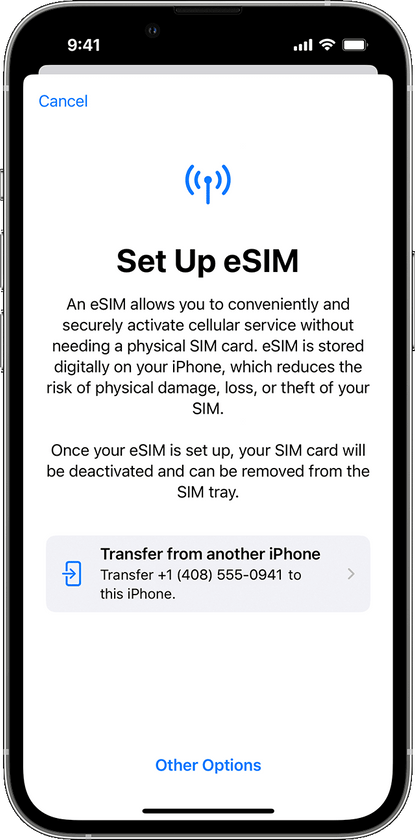
What Is an eSIM and EID?
An eSIM (embedded SIM) allows you to stay connected without needing a physical SIM card. The key to confirming if your device supports eSIM lies in the EID (Embedded Identity Document), which is a unique identifier tied to the eSIM chip in your phone. If your phone has an EID, it's eSIM-compatible.
How to Check Your Device for eSIM Compatibility
There are two primary ways to confirm if your phone supports eSIM:
1. Use the Dial Pad (iPhone Only)
- Open the Phone app on your iPhone.
- Dial
*#06#. - Look for the EID on the resulting screen. If it’s present, your device supports eSIM!
Pro Tip: This method works for iPhones and iPads only.
2. Use the Settings Menu (iPhone & Android)
- For iPhones: Go to Settings > General > About. Scroll to find the EID listed in your device info.
- For Android: Navigate to Settings > About Phone. Look under the “Device Details” section for the EID. You may need to tap a prompt like “Show Info” to view it.
Use the Andalu eSIM Compatibility Checker
For an even easier way to verify your device’s eSIM compatibility, visit the Andalu eSIM Compatibility Checker. Simply follow the instructions on the page to confirm your phone supports eSIM technology.
Why Choose Andalu for Your Travel eSIM Needs?
Andalu is your go-to provider for affordable, flexible, and reliable eSIM solutions. Whether you're traveling abroad or exploring locally, our eSIM plans offer seamless connectivity without the hassle of physical SIM cards.